Over the years I have found different websites, services as well as techniques that have helped me run a more efficient service for my brides and grooms. For the next few weeks I will be posting additional information to help other photographers who may be interested in improving their photography or workflow. Feel free to ask any questions in the comment are below and I will do my best to respond!
__________________________________________
As I may have mentioned before, I am all about finding tools and tricks that can save me time because saving time = more time spent with my beautiful wife cute kids. The following tip has proved to be extremely useful and time saving. So my wife Carolyn and I use Google Calendar for all our scheduling. It allows us to have multiple different calendars that are each color coded. We have one for Personal Events, Family Events, Business Events, U.S. Holidays, etc. Anything Carolyn add’s to a calendar we share is automatically added to my calendar and vice versa. So how is it useful for Sunset timing?
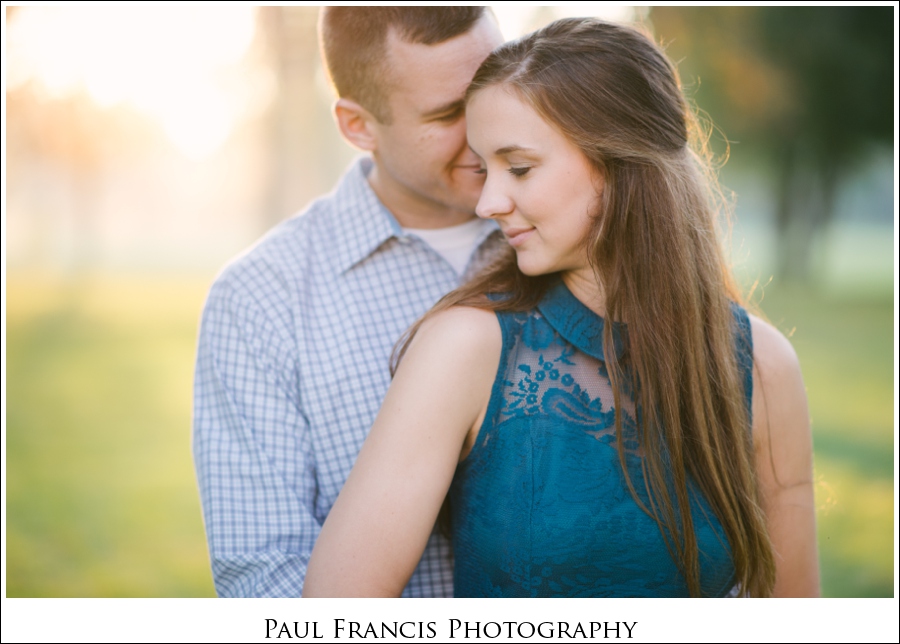
Since my favorite time to schedule an engagement session is during the beautiful Sunset Golden Hour, I often found myself looking up a couple’s date when picking a start time for an engagement session or checking what kind of available light I would have on a wedding day, then looking up their date at a website that shows Sunset timing. It may not sound like it but there were several steps involved for something I do A LOT! Not only do you have to find the website for Sunset timing, but you had to choose your location and the time of year. I figured there must be a way to have the Sunset timing show up on my google calendar effectively allowing me to go to the date in question and simultaneously see Sunset timing without having to search for it on another website. A few google searches later I found what I was looking for and here is how you can add it to your schedule:
If you have a Gmail account, start by going to your Google Calendar Page. If you do not have a Google account, you need to sign up for one first. Once you are logged in and at your Google Calendar page, click on the boxed arrow next to the “Other Calendar” menu item. Click on “Browse Interesting Calendars” from the dropdown.

You will arrive at the Holidays tab, but go ahead and click on the tab marked “More”. Towards the bottom you will see an option that begins with “Sunrise and Sunset for” with the area you are in listed alongside it. Click on the “Subscribe” link on the right hand side. (As seen below)

Once this is done, head back to your calendar using the “Back to Calendar” link at the top of the page. This will bring you back to your usual calendar view, but now you will see your new Sunrise and Sunset calendar added to your schedule. Pretty sweet huh? You can easily toggle it on and off by simply clicking on the words in the menu under “Other Calendars”. It shows the change in timing for when the clocks change during the Spring and Fall as well. A couple things to keep in mind though; If you are doing a destination wedding out of state, these times can change so double check for non local events. And two, the sunset timing for Winter occurs much more quickly than in Summer so plan accordingly. I hope this was helpful, let me know if you have any questions in the comment area and if you have any specific ideas for this series, feel free to make a request!





