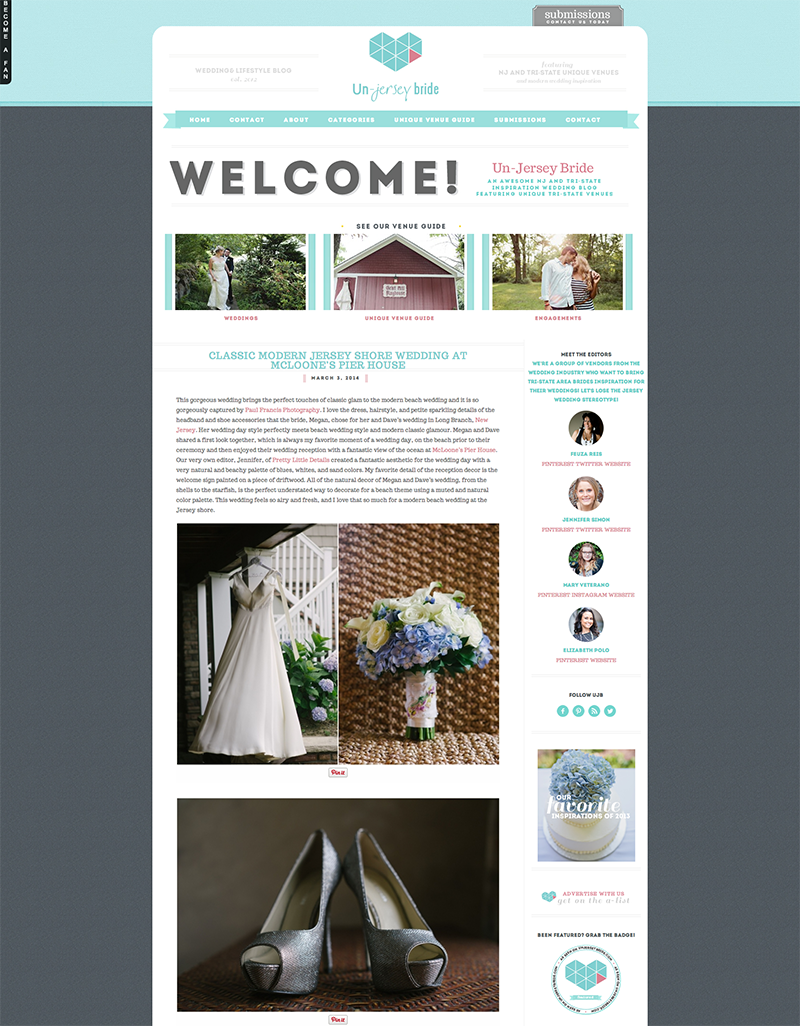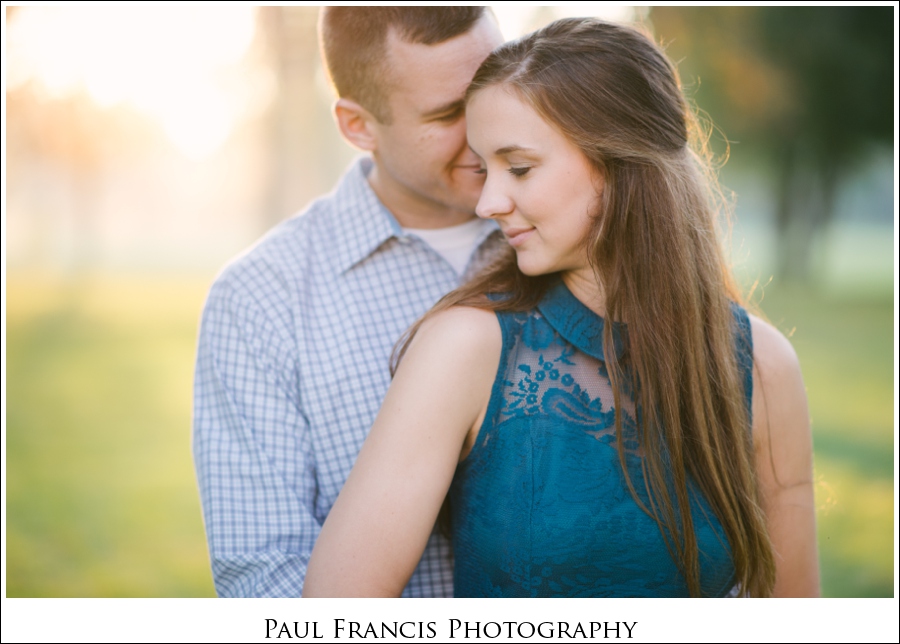Over the years I have found different websites, services as well as techniques that have helped me run a more efficient service for my brides and grooms. For the next few weeks I will be posting additional information to help other photographers who may be interested in improving their photography or workflow. Feel free to ask any questions in the comment are below and I will do my best to respond!
__________________________________________
You may have seen commercials about the Galaxy Gear Smartwatch, or heard rumors that Apple was going to be announcing a Smartwatch of their own. Well from what I have heard the Galaxy Gear is a bit stunted in its functionality and the Apple rumors have been going on for a few years now so who knows what will happen. One of the lesser known Smartwatches is the Pebble Smartwatch, a very successful Kickstarter project. While it may not be the best looking watch and could use a few software tweaks here and there, it is the most supported and updated Smartwatch system. (that I know of) Once linked to your phone via Bluetooth, it will receive notifications from your phone (Android or iPhone) keeping you up to date.
Now my friends and family know I am a bit of a nerd and love any excuse for a new piece of technology, but my reason for getting the Pebble had to do with a few logistical, business related purposes. Working from home, I found myself frustrated with missed phonecalls while cutting the lawn or leaving it another room to charge, but more importantly, I needed to make sure I received messages and updates from my second shooter on a busy wedding day. The Pebble accomplishes this with a short screen message and small vibration to alert you for notifications.
Now you might think that receiving updates on your watch would be incredibly distracting and take even more of your attention than your smartphone already may take up, however, my own experience is that the Pebble frees me up to leave my phone out of my pocket making it less likely that I will pick it up to read random news or social media updates. In the past I would hear my phone beep or vibrate and while checking the notification find myself reading other emails, none of which may be important, but with my Pebble I know right away if something is important enough to followup on. And if I prefer to not be disturbed at all, watch or smartphone, I can put the watch into a sleep mode of sorts that still allows it to show me the time. If you are as big a nerd as me and own an Android phone, you can even program more functionality using the following apps:
I won’t go into the technical details, but it’s pretty cool what you can down with the available apps. In the picture below you can see the watch face I prefer, along with a photo of the various functions I setup using the Pebble Tasker app. As you can see I can initiate a phonecall to my wife from my phone, great for if I am driving and using a headset. I also set up a function to put my phone into silent mode without evening needed to pick it up. While these other functions take time and some research to setup, the ability to receive notifications on your watch is a very simple process not needing much of a tech understanding. If you are interested in picking one up, you can get it at Best Buy or my favorite store, Amazon.

Here is an example of what the various notifications look like, simple and to the point to let you know whats going on.